Movement:
Desktop: Use [WASD] Keys or your Arrow-Keys to move your character around the world
Mobile: Tap on the spot you want to walk to. Make sure you are in interact mode for this.
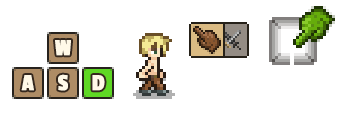
Interaction:
Desktop: Press [E] in front of a NPC to interact with him
Mobile: Select Interact Mode [Hand Button] (left bottom corner) and tap on an NPC or the object you want to interact with
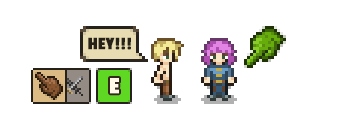
Combat:
Desktop: To attack enemies, you need to select a weapon in your Quickbar (Bottom Bar). If you have selected a weapon you can attack opponents with the left mouse button.
Mobile: On mobile devices and tablets, switch into Fight Mode [Sword Icon] (Bottom Left), tap on the enemy or target and activate the weapon by taping on your Quickbar. To move around in this mode, use the [Arrow Buttons] (Bottom Right). There are also other Control options for the fight mode you can select in the Interface Options.

Quest:
An exclamation mark above an NPC means that he has a quest for you.
YELLOW: He has a new quest for you.
GRAY: You have an unfinished quest for the NPC
GREEN: You have a finished quest and can pick up your reward.
